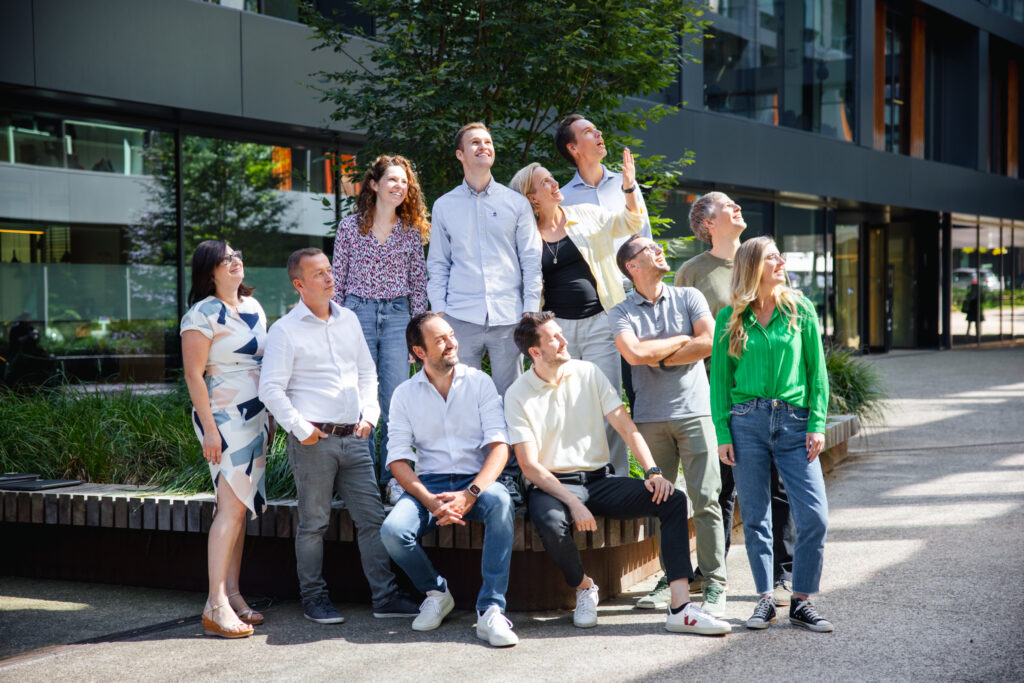🎉 Tryve wins monday.com’s Global Sales Partner of the Year! Read the article here.
We make your business 10x more efficient
By utilising smart tools such as a CRM, task manager and project manager, we 10x your business.
- 14 Experts
- Free intake


Projects completed
Happy Customers
Employees onboarded
Why work with Tryve?
Tryve is an Advanced Delivery Partner with 500+ happy customers. We are confident in our ability to transform workflows and make impact for your team.
monday.com Platinum Partner
Over four years, we have continuously honed our expertise and expanded our capabilities, establishing ourselves as a reliable leader in our field.
Innovative Team in a Creative Space
Our office is more than just a physical space; it’s a vibrant hub where creativity and collaboration converge to generate groundbreaking ideas.
Dedicated to Progress and Mastery

Companies we've made more efficient




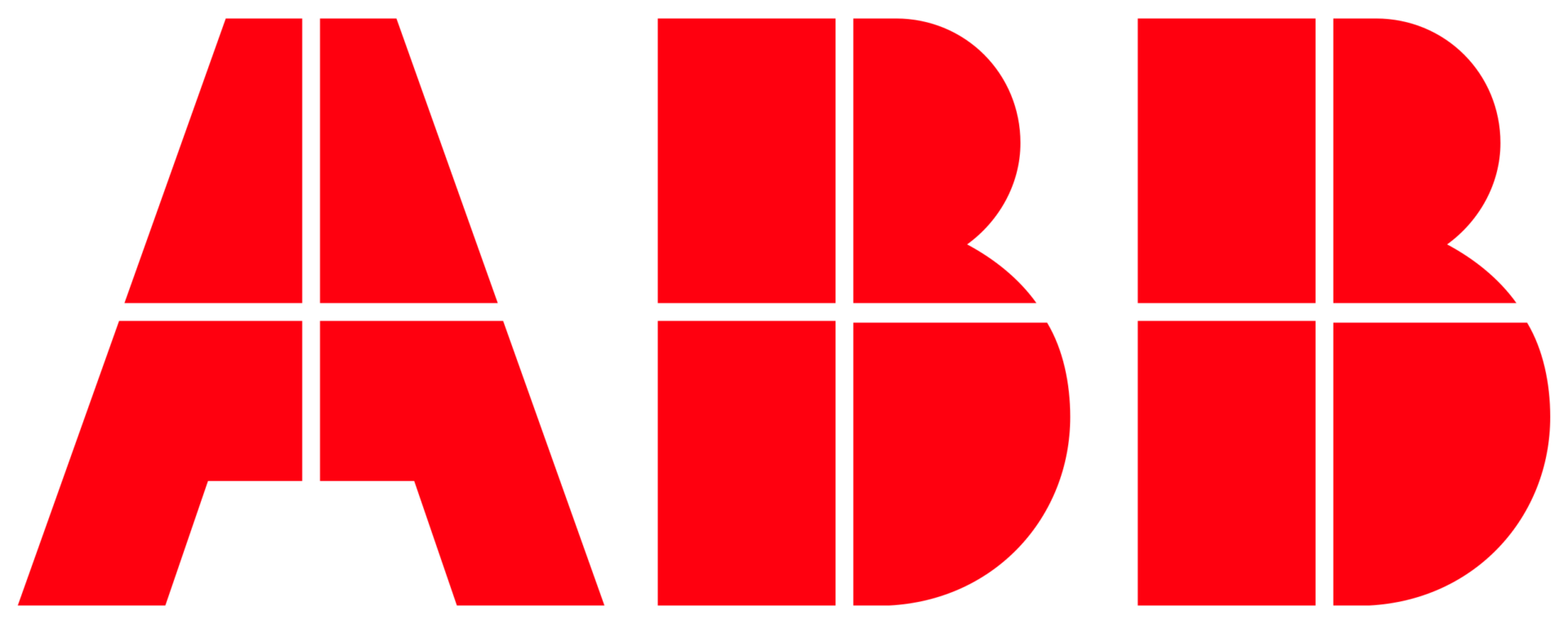




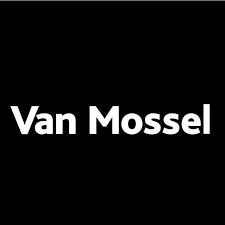
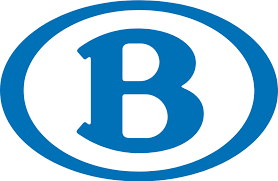

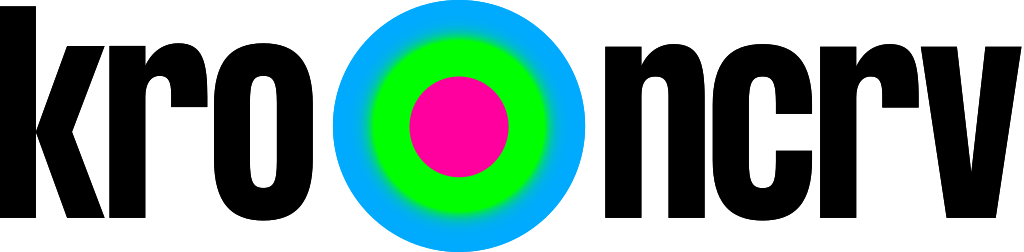

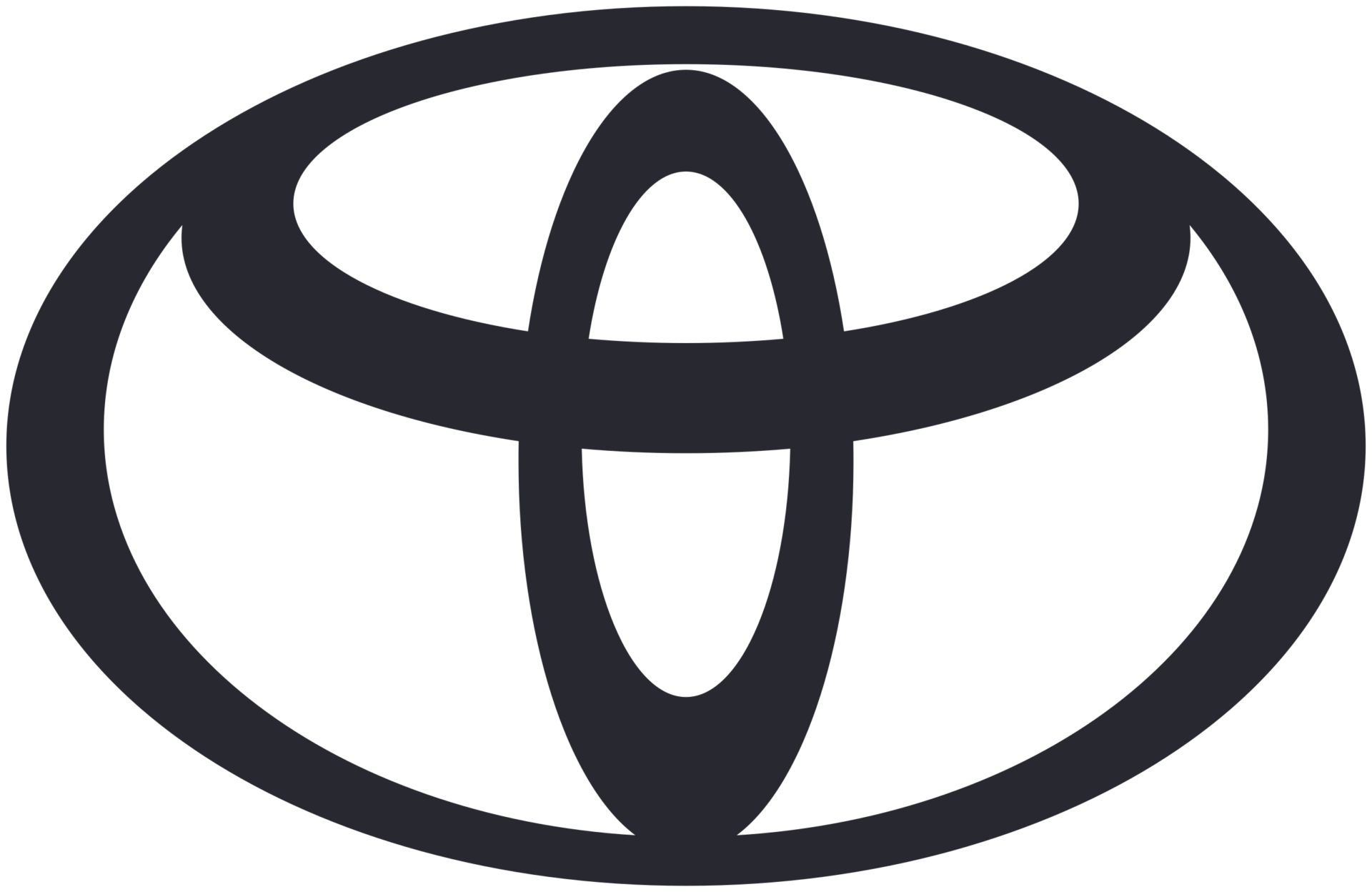


Our solutions for your business
monday.com implementation
Want to implement monday.com in your business? Just say the word.
Location intelligence
for your workflows
Calculate distances, travel duration, get the best route between locations.
Don't take our word for it.
We prefer you read what clients have to say about us

Johfra Vekemans
"On the recommendation of several colleagues who had previously collaborated with Tryve for setting up monday.com, we decided to also rely on Tryve's expertise to establish a Proof Of Concept. The aim is to develop a model for managing our project portfolio with 300-400 projects per year, involving various internal and external services.In this 'Proof Of Concept' journey, we noticed that Tryve also thinks out-of-the-box to find solutions for problems and process steps. The quick response and extensive knowledge are a pleasure to discover, especially since everything is presented and discussed in understandable layman's terms. In short, Tryve is a professional partner with very extensive experience in business processes and integration possibilities, who can switch gears quickly and speaks in layman's terms about complex(or) matters."

Ann Dhaenens
"Since we selected monday.com as our Workflow and Project Management tool 3 years ago following a comparison in the market, adoption has been rapid across teams.
This has everything to do with the platform's approachability and simplicity of use.
monday.com's great flexibility is also a nice bonus, although we can recommend from experience that you still always do the necessary thinking beforehand. A partner like Tryve is the right place to do that."

Amber Rozenberg
“I would absolutely recommend to work with Tryve, they are a highly knowledgeable organisation and they also make a big effort to understand your your company, your company's organisation and also the specific use cases that are relevant to your organisation”

Florine Peters
"I would like to thank Tryve very much for the good care and great guidance in setting up monday.com. There was a pleasant communication from our first meeting. That definitely impressed and also definitely influenced my preference for monday.com & Tryve in the process. Compliments for that!"
Frequently asked questions
Here you’ll find the answer to the most common question of our users.
Lorem ipsum
Lorem ipsum
Lorem ipsum
Lorem ipsum
Lorem ipsum
Stay updated with our blog
Getting Started with monday.com: A Beginner’s Guide to Streamlining Your Work
Tryve wins monday.com’s Global Sales Partner of the Year
Grid Operations Challenges: Solving the Complexities of Public Infrastructure Management
Increase your efficiency with Tryve. Contact us today!
- Schedule a call with no commitment.
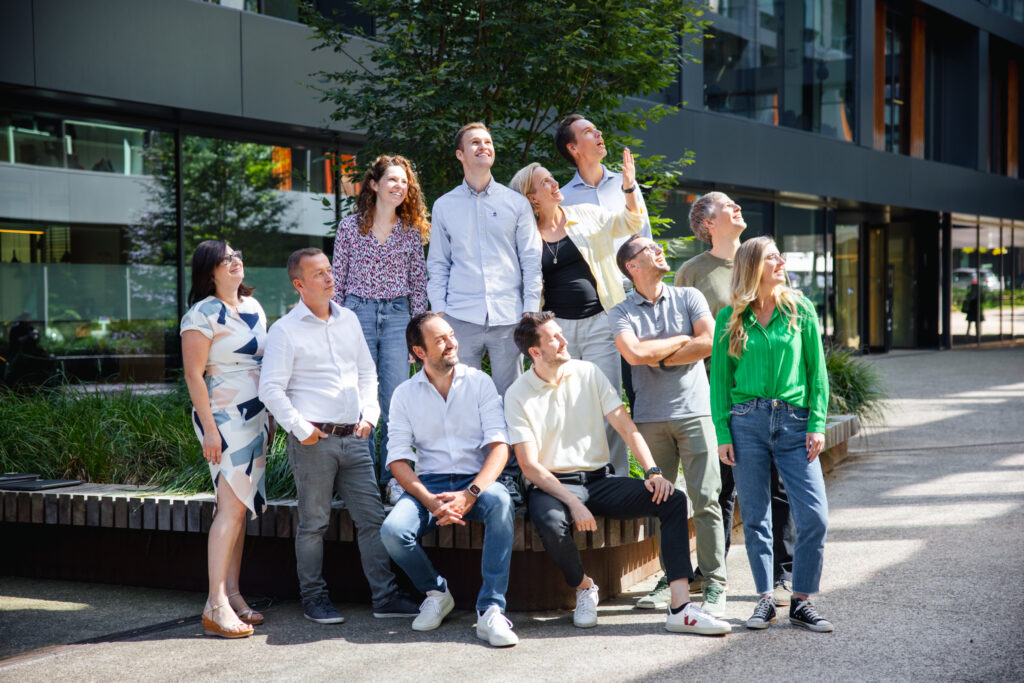


Increase your efficiency with Tryve. Contact us today!
- Schedule a call with no commitment.